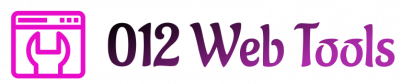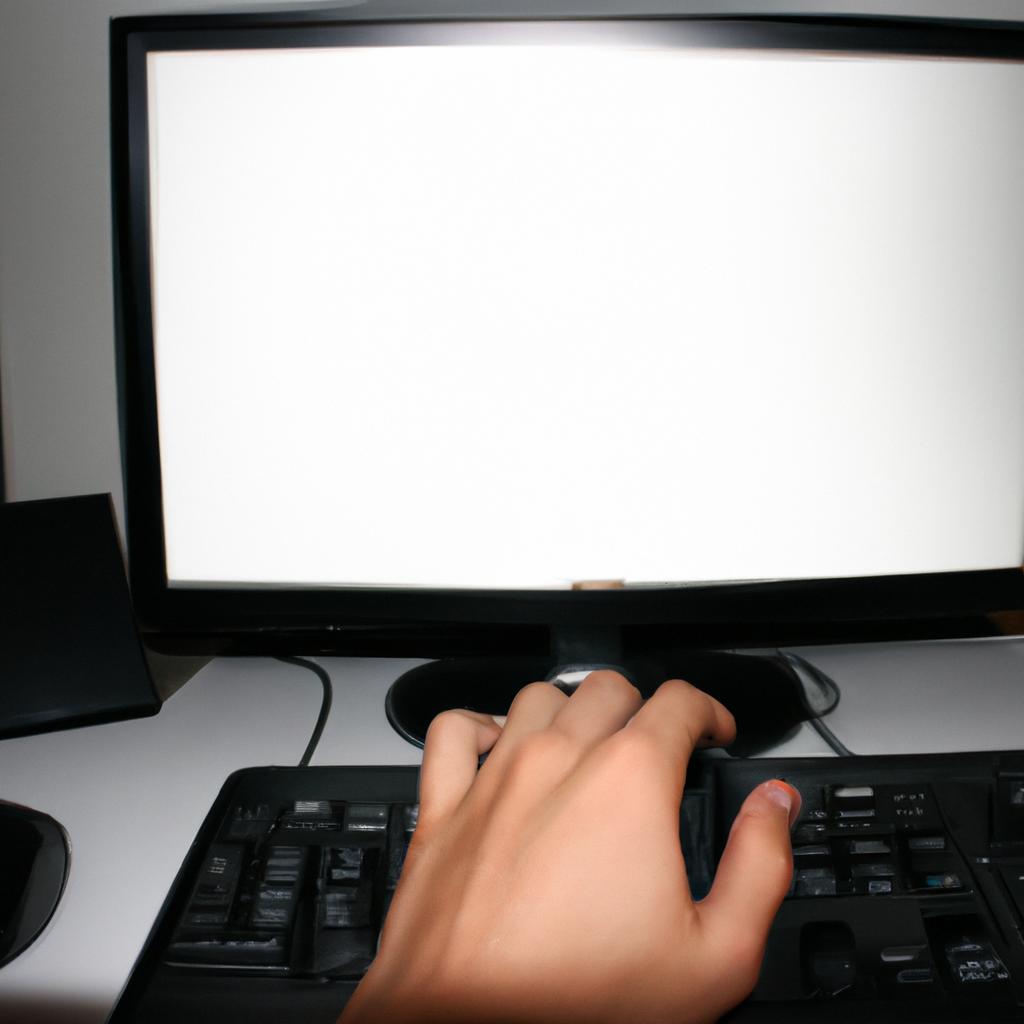In today’s digital age, businesses are increasingly relying on web hosting services to establish their online presence and cater to the growing demands of their customers. However, as a business expands and attracts more visitors to its website, it becomes crucial for the web hosting service to be able to handle the increased traffic without compromising performance or reliability. This is where scalability options come into play. Scalability refers to the ability of a system or service to accommodate growth in terms of users, resources, and data volume while maintaining optimal functionality.
To illustrate this concept, let us consider a hypothetical scenario: A small e-commerce startup experiences rapid growth in customer base after launching an innovative product line. As more people flock to their website for purchases, they quickly realize that their current web hosting service is struggling to keep up with the influx of traffic. Pages load slowly, transactions fail intermittently due to server overload, and frustrated customers abandon carts midway through the checkout process. In such a situation, having scalable options within their web hosting service would prove invaluable. By seamlessly scaling up resources like CPU power, memory capacity, and bandwidth allocation as per demand spikes, they can ensure smooth operation even during peak periods.
Overall, understanding the various features and options available for scalability in web hosting services is essential for businesses that anticipate growth or experience fluctuating levels of website traffic. Scalability options can vary depending on the web hosting provider, but some common features include:
-
Vertical Scaling: This involves upgrading the resources of an existing server, such as increasing CPU power, memory capacity, or storage space. It allows businesses to handle increased traffic by adding more power to their existing infrastructure.
-
Horizontal Scaling: Also known as scaling out, this approach involves adding more servers to distribute the workload and handle increased traffic. It allows businesses to expand their infrastructure horizontally rather than relying solely on one server.
-
Load Balancing: Load balancing distributes incoming traffic across multiple servers to ensure optimal performance and prevent any single server from becoming overwhelmed. It helps maintain responsiveness even during high-traffic periods.
-
Auto Scaling: Some web hosting services offer automated scaling options that adjust resource allocation based on real-time demand. This means that when traffic spikes occur, additional resources are automatically provisioned, and when traffic decreases, excess resources are scaled down to save costs.
-
Content Delivery Network (CDN): A CDN is a network of servers located in different geographic regions that caches static content like images, videos, CSS files, etc., closer to the end-users’ location. By serving content from a nearby server instead of the main webserver, CDNs help reduce latency and improve website performance.
By leveraging these scalability options within their web hosting service, businesses can ensure that their websites remain fast, reliable, and accessible even during periods of high demand. They can also avoid potential revenue loss due to slow-loading pages or transaction failures caused by insufficient server resources
Scalability Options: Web Hosting Service Features
Introduction
Imagine you are a small business owner who has recently launched an e-commerce website. You have put in significant effort to create an appealing design, optimized your content for search engines, and ensured that the user experience is seamless. However, as your online presence begins to grow, you notice that your website’s performance starts to decline. This is where scalability options offered by web hosting services become crucial.
Scalability Through Resources Allocation
One of the key features provided by web hosting services is the ability to scale resources based on website demands. For instance, let us consider a hypothetical case study of an online retail store experiencing a sudden surge in customer traffic during holiday seasons. With scalable web hosting service features, such as load balancing and auto-scaling capabilities, this retailer can ensure their website remains responsive even with increased visitor numbers. By dynamically allocating additional server resources when needed, they can effectively manage higher volumes of traffic without compromising performance or downtime.
Emotional Appeal through Bullet Points and Table
To emphasize the importance of scalability options further, here are some key benefits encapsulated in bullet points:
- Ensures uninterrupted access to websites during peak periods.
- Enhances user satisfaction by maintaining fast-loading pages.
- Boosts conversion rates by preventing potential customers from leaving due to slow response times.
- Fosters customer loyalty and trust with reliable performance.
Furthermore, take a look at the table below highlighting different types of scalability options available through various web hosting plans:
|——————-|———————|——————–|
| Scalability Type | Shared Hosting | VPS Hosting |
|---|---|---|
| Horizontal Scaling | Limited | Flexible |
| Vertical Scaling | Not Applicable | Possible |
| Resource Expansion | Restricted | Extensive |
| Cost Efficiency | High | Moderate |
| ——————- | ——————— | ——————– |
Transition to the Next Section
With these scalability features, businesses can ensure their websites remain accessible and responsive even during periods of high demand. However, for small-scale websites that share server resources with others, shared hosting provides a cost-effective option. In the following section, we will explore shared hosting in more detail as an alternative choice for those seeking affordable web hosting solutions.
Shared Hosting: A cost-effective option for small websites that share server resources with other websites.
In the previous section, we explored the concept of scalability options in web hosting service features. Now, let’s delve deeper into one specific option and understand its benefits.
Imagine a small business owner named Sarah who runs an online boutique selling handmade jewelry. As her business grows, so does her website traffic. Sarah wants to ensure that her website can handle increased visitor numbers without compromising performance or user experience. This is where scalability comes into play.
One popular option for small websites like Sarah’s is shared hosting. In this arrangement, multiple websites share server resources, making it a cost-effective choice for those on a tight budget. Shared hosting providers typically offer scalability features such as easy upgrades to higher-tier plans with more resources when needed.
To better understand the advantages of shared hosting, consider the following:
- Affordability: Shared hosting plans are generally cheaper compared to other options.
- Maintenance: The provider takes care of server maintenance tasks, allowing users to focus on their core business activities.
- Support: Many shared hosting services offer 24/7 technical support to assist users in resolving any issues promptly.
- User-friendly interface: Shared hosting often provides intuitive control panels that simplify website management.
| Advantages of Shared Hosting |
|---|
| Cost-effective |
| Intuitive control panel |
In conclusion, shared hosting offers a viable solution for small websites seeking scalability options while keeping costs low. However, as businesses continue to grow and demand greater control and customization over their resources, they may find themselves exploring alternatives such as Virtual Private Server (VPS) hosting. Moving forward, we will explore how VPS caters to these needs by offering dedicated resources for websites and providing enhanced scalability and control.
Virtual Private Server (VPS): Offers dedicated resources for websites, providing more scalability and control.
To illustrate the benefits of a Virtual Private Server (VPS), let’s consider the hypothetical case of an e-commerce website experiencing rapid growth. As the number of visitors and transactions increases, shared hosting may no longer provide sufficient resources to handle the higher traffic volume effectively. By migrating to a VPS, this website gains dedicated resources that ensure optimal performance even during peak times.
A VPS offers several advantages over shared hosting for websites seeking greater scalability and control:
- Dedicated Resources: With a VPS, your website is allocated its own portion of server resources, including CPU power, RAM, and storage space. This separation ensures that other websites’ activities do not impact your site’s performance.
- Customization Options: Unlike in shared hosting environments where you are limited by predefined configurations, a VPS allows more flexibility. You can customize software installations, adjust server settings, and even choose between different operating systems based on your specific needs.
- Scalability: When your website experiences increased traffic or requires additional resources due to expansion plans or seasonal demand spikes, scaling up with a VPS is relatively straightforward. Many hosting providers offer scalable options allowing you to easily upgrade your plan as required.
- Enhanced Security: In comparison to shared hosting environments where vulnerabilities experienced by one website can affect others on the same server, a VPS provides isolation from potential security breaches caused by neighboring sites.
These benefits make a strong case for considering a VPS when planning for long-term growth and improved performance.
| Pros | Cons |
|---|---|
| Dedicated resources | Higher cost compared to shared hosting |
| Customizable environment | Requires technical knowledge for setup and maintenance |
| Scalable infrastructure | Limited support compared to managed services |
| Improved security measures | Potential complexity in managing multiple virtual servers |
Incorporating these attributes into your decision-making process can help you determine whether a VPS aligns with your website’s needs and growth trajectory.
Transitioning to the subsequent section about Cloud Hosting, we explore another option that utilizes multiple servers to ensure high availability and scalability for growing websites. By utilizing various interconnected servers, cloud hosting offers improved redundancy and flexibility in handling traffic fluctuations, making it an appealing choice for businesses seeking robust web hosting solutions.
Cloud Hosting: Utilizes multiple servers to ensure high availability and scalability for growing websites.
Moving on from the Virtual Private Server (VPS) option, another popular choice for scalable web hosting is Cloud Hosting. Let’s explore how this hosting service utilizes multiple servers to ensure high availability and scalability for growing websites.
Cloud Hosting offers a flexible and dynamic approach to website hosting by distributing resources across multiple servers. This setup allows for seamless allocation of resources based on demand, ensuring that websites can handle sudden spikes in traffic without any downtime or performance issues. For instance, consider a hypothetical case where an e-commerce website experiences a surge in visitors due to a flash sale. With Cloud Hosting, additional server capacity can be quickly provisioned to accommodate the increased load, enabling smooth browsing experience and uninterrupted transactions.
To better understand the advantages of Cloud Hosting, let’s examine some key features:
- Scalability: The ability to rapidly scale resources up or down enables businesses to adapt to changing demands efficiently.
- High Availability: By spreading data across multiple servers and locations, Cloud Hosting minimizes the risk of single points of failure and ensures continuous accessibility even if one server fails.
- Cost-Efficiency: Pay-as-you-go pricing models allow businesses to only pay for the resources they consume, making it a cost-effective solution for startups and small enterprises.
- Geographic Redundancy: With data stored in various locations, Cloud Hosting enhances disaster recovery capabilities and reduces latency by serving content from closer proximity.
Now let’s take a look at a comparative table showcasing some key differences between VPS and Cloud Hosting:
| Virtual Private Server (VPS) | Cloud Hosting | |
|---|---|---|
| Resource Allocation | Dedicated | Distributed |
| Scalability | Limited | Highly scalable |
| Hardware Dependency | Yes | No |
| Data Center Management | User responsibility | Service provider responsibility |
In summary, Cloud Hosting presents an excellent solution for businesses seeking highly scalable and available web hosting. With its ability to adjust resources based on demand and distributed infrastructure, Cloud Hosting offers a reliable option for websites experiencing growth or fluctuating traffic patterns.
Moving forward, let’s explore another hosting service that caters to high-traffic websites with resource-intensive requirements – Dedicated Server.
Dedicated Server: Provides exclusive use of a server, ideal for high-traffic websites with resource-intensive requirements.
To further enhance the scalability of web hosting services, another option to consider is implementing a Content Delivery Network (CDN). A CDN is a global network of servers strategically located in various geographical locations. It works by distributing website content, such as images, videos, and static files, across these servers. This ensures that content is delivered to users from the server closest to their location, reducing latency and improving overall website performance.
For example, imagine a popular e-commerce website that experiences heavy traffic during peak hours. Without a CDN in place, the website’s single server may struggle to handle the influx of requests, resulting in slow page loading times and frustrated customers. However, by utilizing a CDN, the website can distribute its content across multiple servers globally. This means that when a user accesses the site from New York City, they will receive data from a nearby server instead of relying on the main server located hundreds or even thousands of miles away.
Implementing a CDN offers several advantages for websites seeking improved scalability:
- Enhanced User Experience: By minimizing latency and reducing load times through localized server distribution, websites using CDNs provide users with faster access to content.
- Increased Reliability: In case of server failures or high demand periods in one region, CDNs automatically redirect traffic to other available servers. This redundancy ensures continuous availability and minimizes downtime.
- Improved Global Reach: With geographically dispersed servers, CDNs enable websites to reach users around the world more efficiently. This is particularly valuable for businesses targeting international audiences.
- Bandwidth Optimization: By offloading some of the bandwidth demands to edge servers within the CDN network, organizations can reduce strain on their primary hosting infrastructure while providing fast responses to users.
| Advantage | Description |
|---|---|
| Enhanced User Experience | Faster access to content resulting in reduced page loading times, providing a better user experience. |
| Increased Reliability | Automatic traffic redirection to available servers ensures continuous availability and minimizes downtime. |
| Improved Global Reach | Geographically dispersed servers enable efficient access for users worldwide, expanding the website’s reach. |
| Bandwidth Optimization | Offloading bandwidth demands to edge servers within the CDN network reduces strain on primary hosting infrastructure. |
In summary, implementing a Content Delivery Network (CDN) can significantly improve website scalability and performance by distributing content across multiple servers globally. By reducing latency, increasing reliability, improving global reach, and optimizing bandwidth usage, CDNs provide an enhanced user experience while ensuring websites can handle high levels of traffic effectively.
With an understanding of CDN benefits in mind, let us now explore another option for enhancing web hosting services – utilizing a Dedicated Server.
Content Delivery Network (CDN): Improves website performance by distributing content across multiple servers worldwide.
Imagine a rapidly growing e-commerce website that needs to accommodate high traffic volumes during peak periods, but experiences relatively low traffic during off-peak times. In such cases, relying solely on dedicated servers may not be the most efficient solution. This is where elastic cloud hosting steps in, providing businesses with flexible and scalable options to meet their fluctuating demands.
Elastic cloud hosting offers several key advantages for websites seeking scalability:
-
Resource Allocation: With elastic cloud hosting, resources are allocated dynamically based on current demand. This means that as traffic increases, additional server capacity can be provisioned instantly to handle the load efficiently. Conversely, during periods of reduced activity, excess resources can be released automatically, allowing cost savings by paying only for what is used.
-
High Availability: By leveraging multiple servers across various locations or data centers, elastic cloud hosting ensures high availability of your website. Even if one server fails or experiences issues, traffic is seamlessly redirected to other available servers without any disruption to the user experience.
-
Scalability Options: Depending on business requirements, there are different scaling options available with elastic cloud hosting services:
- Vertical Scaling: Increasing or decreasing the processing power (CPU), memory (RAM), or storage capacity of individual virtual machines.
- Horizontal Scaling: Adding or removing instances of virtual machines to distribute workload across multiple servers.
- Auto-scaling: Automatically adjusting resource allocation based on predefined thresholds and rules.
-
Cost Efficiency: Elastic cloud hosting allows businesses to optimize costs by eliminating the need for upfront investment in physical hardware infrastructure and reducing maintenance expenses associated with managing dedicated servers. Pay-as-you-go pricing models ensure that you pay only for the resources utilized at any given time.
| Features | Advantages | Disadvantages |
|---|---|---|
| Flexibility | – Scalable resources based on demand.- Easy to add or remove instances as needed. | – Reliance on internet connectivity.- Potential security concerns if not properly configured. |
| High Availability | – Redundancy across multiple servers ensures minimal downtime.- Traffic is seamlessly rerouted in case of server failure. | – Higher costs compared to traditional hosting options.- Requires careful configuration and monitoring. |
| Cost Efficiency | – Pay-as-you-go pricing model saves costs during periods of low traffic.- No upfront investment in hardware infrastructure required. | – Potential additional charges for excessive resource usage during peak times.- Limited control over underlying infrastructure. |
In summary, elastic cloud hosting offers a flexible and scalable solution for websites that experience varying levels of traffic demand. By dynamically allocating resources, ensuring high availability, providing different scaling options, and offering cost efficiency through pay-as-you-go models, businesses can easily adapt their hosting environment to match their needs.
Transitioning into the subsequent section about “Managed Hosting: Offers comprehensive support and maintenance services, allowing businesses to focus on their core operations,” organizations seeking hassle-free management can opt for managed hosting services instead of dealing with the complexities of maintaining an elastic cloud infrastructure themselves.
Managed Hosting: Offers comprehensive support and maintenance services, allowing businesses to focus on their core operations.
Transitioning smoothly from the previous section where we explored the benefits of implementing a Content Delivery Network (CDN), let us now delve into another crucial aspect of web hosting services – Managed Hosting. To better understand its significance, consider the following hypothetical scenario:
Imagine a rapidly growing e-commerce business that experiences sudden spikes in web traffic during seasonal sales or promotional events. Without appropriate infrastructure in place, such surges can lead to significant downtime, loss of sales opportunities, and dissatisfied customers. This is where Managed Hosting comes into play, offering an all-inclusive solution for managing server infrastructure and ensuring optimal website performance at all times.
Managed Hosting provides several features that enable businesses to streamline their online presence effectively. These include:
- 24/7 Technical Support: Access to expert technicians round-the-clock ensures prompt resolution of any technical issues or emergencies.
- Proactive Monitoring: Continuous monitoring of servers helps identify potential problems before they impact website performance.
- Regular Backups: Automated backup systems ensure data integrity and recoverability in case of unexpected failures or security breaches.
- Software Updates and Security Patches: Timely installation of software updates and patches keeps websites secure against emerging threats.
To illustrate the advantages more clearly, we present a comparative table showcasing how Managed Hosting fares when compared with traditional self-managed hosting solutions:
| Feature | Self-Managed Hosting | Managed Hosting |
|---|---|---|
| Technical Expertise | Requires extensive knowledge | Professional expertise provided |
| Cost Efficiency | Lower upfront costs | Higher initial investment |
| Time Commitment | Requires significant time | Frees up time for core operations |
| Scalability | Limited scalability potential | Easily scalable as business grows |
As evident from the table, Managed Hosting offers a range of benefits that can significantly impact a business’s online presence. By delegating server management tasks to experienced professionals, businesses can focus on their core operations and leverage the expertise provided by web hosting service providers.
Overall, Managed Hosting is an invaluable solution for organizations seeking comprehensive support and maintenance services. With its technical expertise, proactive monitoring capabilities, regular backups, and timely software updates, it ensures optimal website performance while allowing businesses to concentrate on driving growth and success in their respective industries.