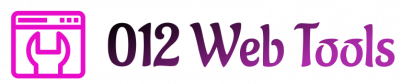Shared hosting is a widely popular web hosting service that allows multiple websites to share the same server resources. This comprehensive guide aims to provide an in-depth exploration of shared hosting services, shedding light on its functionalities and benefits for businesses and individuals seeking an online presence. To illustrate the importance of shared hosting, consider the case study of Company XYZ, a small startup specializing in e-commerce.
In today’s digital landscape, having a strong online presence has become imperative for businesses looking to reach their target audience effectively. As such, web hosting plays a crucial role in ensuring that websites are accessible and functional 24/7. Shared hosting stands out as a cost-effective solution that enables multiple websites to be hosted on the same physical server while sharing its resources such as storage space, bandwidth, and processing power. For instance, Company XYZ leveraged shared hosting to establish their e-commerce platform without straining their limited budget initially allocated for website development and maintenance.
What is shared hosting?
In today’s digital age, having a strong online presence is essential for businesses and individuals alike. A key component of establishing an online presence is web hosting, which allows websites to be accessible on the internet. One popular option for web hosting services is shared hosting.
Shared hosting refers to a type of hosting where multiple websites are hosted on a single server. Imagine a large apartment building with several tenants; each tenant has their own space within the building but shares resources such as electricity, water, and common areas. In this analogy, the apartment building represents the server, while the individual apartments correspond to different websites.
To better understand shared hosting, let’s consider an example. Suppose you have just started a small business selling handmade crafts online. As your business grows, you decide to create a website to showcase your products and reach potential customers worldwide. However, investing in dedicated server infrastructure can be costly at this stage. This is where shared hosting comes into play – by sharing server resources with other websites, you can keep costs low while still maintaining an effective online presence.
When opting for shared hosting, there are certain factors worth considering:
- Cost-effectiveness: Shared hosting plans are typically more affordable compared to other types of web hosting services.
- Ease of use: Shared hosting providers often offer user-friendly control panels that allow users to manage their websites without technical expertise.
- Maintenance: The responsibility of server maintenance lies with the provider rather than the individual website owners.
- Scalability: Shared hosting allows room for growth as most providers offer options to upgrade or expand resources as needed.
| Pros | Cons |
|---|---|
| Cost-effective | Limited resource allocation |
| User-friendly management | Performance may vary based on other sites’ activity |
| Provider handles maintenance tasks | Less customization options available |
| Scalable as per requirements | Security concerns due to shared environment |
In summary, shared hosting is a web hosting service where multiple websites share resources on a single server. This option offers cost-effectiveness, ease of use, and scalability to accommodate the needs of growing businesses or individuals establishing their online presence.
Advantages of shared hosting
Shared Hosting: A Comprehensive Guide to Web Hosting Services
What is shared hosting? In the previous section, we explored the concept of shared hosting and how it allows multiple websites to reside on a single server. To further illustrate this, let’s consider an example: Imagine you are attending a conference with several other participants. Each participant has their own booth to showcase their products or services. However, all booths share the same space and resources provided by the conference organizers. This analogy reflects the essence of shared hosting in the digital realm.
Advantages of shared hosting can be significant for individuals and small businesses looking to establish an online presence without breaking the bank. Here are some key benefits:
- Cost-effectiveness: Shared hosting plans are typically more affordable compared to other types of web hosting services such as dedicated or VPS (Virtual Private Server) hosting.
- Convenience: With shared hosting, users don’t need extensive technical knowledge or expertise in server management. The hosting provider takes care of most administrative tasks.
- Scalability: Many shared hosting providers offer flexible upgrade options, allowing websites that experience growth over time to easily transition from entry-level plans to higher-tier packages.
- Support and Maintenance: Shared hosts often provide round-the-clock customer support and take responsibility for server maintenance, security updates, and backups.
| Advantages |
|---|
| Affordable pricing |
| Easy setup and user-friendly interfaces |
| Ability to scale up as needed |
| Reliable support and maintenance |
In summary, shared hosting offers cost-effective solutions for website owners who require simplicity, affordability, scalability, and reliable support. While there are advantages associated with this type of web hosting service, it’s important to also consider its potential drawbacks before making a decision.
Disadvantages of shared hosting
Advantages of shared hosting can make it an attractive choice for many individuals and businesses. However, like any web hosting service, there are also some disadvantages to be mindful of. In this section, we will explore the potential drawbacks associated with shared hosting.
One common disadvantage is the limited resources available in a shared hosting environment. Since multiple websites share the same server resources, such as processing power and memory, the performance of your website may be affected if other sites on the server experience high traffic or resource usage. For instance, imagine you have a small online store hosted on a shared server alongside a popular blog that suddenly goes viral. As a result, the increased demand on server resources could lead to slower loading times or even temporary outages for your store’s visitors.
Another drawback is reduced control over server configurations and settings. With shared hosting, you typically have limited access to modify server-level settings or install custom software. This lack of flexibility might pose challenges if you require specific configurations or need advanced functionality not supported by the hosting provider’s default setup. It is essential to consider these limitations when choosing a shared hosting plan to ensure it aligns with your website’s requirements.
Additionally, security concerns may arise due to the nature of shared hosting environments. While reputable providers implement security measures at both hardware and software levels, vulnerabilities in one website can potentially impact others sharing the same server. For example, if another user’s site gets compromised and becomes infected with malware, there is a possibility that neighboring websites could be affected as well.
To summarize:
- Limited resources: Shared servers may struggle to handle sudden spikes in traffic or heavy resource usage from other websites.
- Reduced control: Customizing server configurations or installing certain software may not be possible within the constraints of shared hosting.
- Security risks: Although web hosts take precautions, breaches on one site can affect others residing on the same server.
It is important to weigh these factors against your specific needs and budget when considering shared hosting as a web hosting solution.
Key features of shared hosting
Shared hosting is a popular choice for many individuals and small businesses looking to establish an online presence. However, it’s important to consider the potential disadvantages before committing to this type of web hosting service.
One notable drawback of shared hosting is the limited resources available to each user. Since multiple websites are hosted on the same server, there can be instances where one website consumes excessive amounts of CPU power or bandwidth, affecting the performance of other sites on the server. This lack of control over resource allocation can lead to slower load times and reduced overall website functionality.
Another disadvantage of shared hosting is the security risks associated with sharing a server with other users. If another website on your server becomes compromised, there is a possibility that your own site may also be affected. While reputable hosting providers take measures to isolate individual accounts and prevent cross-contamination, the inherent nature of shared hosting poses higher security risks compared to dedicated or virtual private servers.
Furthermore, customization options in shared hosting environments are often limited due to software restrictions imposed by the provider. Users typically have restricted access to server settings and may not be able to install certain applications or modify key system configurations as they would with more advanced hosting solutions.
Despite these drawbacks, shared hosting still offers several advantages that make it an attractive option for those starting out in the digital realm:
- Affordability: Shared hosting plans are generally more cost-effective than dedicated or virtual private servers, making them ideal for budget-conscious individuals and small businesses.
- Ease of use: Most shared hosting providers offer user-friendly interfaces and pre-installed content management systems like WordPress, enabling even beginners without technical expertise to create and manage their websites easily.
- Technical support: Reputable shared hosting providers usually provide round-the-clock customer support, ensuring prompt assistance in case of any technical issues or concerns.
- Scalability options: Many shared hosting plans allow users to upgrade their resources as their needs grow. This scalability enables businesses to start small and expand their online presence gradually.
In light of these advantages and disadvantages, it is crucial to carefully consider your specific needs and priorities when choosing a shared hosting provider. The following section will guide you through the key factors to consider in making an informed decision that aligns with your requirements for optimal website performance, security, and customization options.
Choosing the right shared hosting provider
Imagine you are a small business owner looking to establish an online presence for your company. You have already learned about the key features of shared hosting, but now comes the critical task of selecting the right shared hosting provider that aligns with your specific needs.
When it comes to choosing a shared hosting provider, there are several factors to consider. First and foremost, reliability is paramount. Look for providers that guarantee high uptime percentages as this ensures that your website will be accessible to visitors at all times. For instance, let’s consider Company A, which offers 99.9% uptime compared to Company B, which only guarantees 95% uptime. The former would be a more reliable choice in terms of keeping your website consistently available.
Another important aspect to evaluate is customer support. Inevitably, issues may arise or questions may need answering during your web hosting journey. Opting for a provider with responsive and knowledgeable customer support can save you time and frustration down the line. Consider checking online reviews or even reaching out directly to test their responsiveness before making a decision.
Furthermore, take into account the scalability options offered by each provider. As your business grows and attracts more traffic, you will want the flexibility to upgrade your hosting plan seamlessly without causing disruptions to your website’s performance. Providers offering easy scaling options can help accommodate future growth effortlessly.
To summarize:
- Choose a provider with high uptime guarantees (e.g., 99+%)
- Prioritize excellent customer support
- Look for scalability options that fit with your long-term goals
Now let’s delve deeper into comparing different providers using a table format:
| Provider | Uptime Guarantee | Customer Support | Scalability Options |
|---|---|---|---|
| Company A | 99.9% | Responsive | Easy |
| Company B | 95% | Slow | Complex |
| Company C | 99.8% | Knowledgeable | Moderate |
By comparing these factors side by side, you can make a more informed decision based on your specific requirements and preferences.
In conclusion, selecting the right shared hosting provider is crucial for establishing a successful online presence. Consider the reliability of uptime guarantees, responsiveness of customer support, and scalability options offered by different providers. By doing thorough research and analysis, you can make an informed choice that aligns with your business goals.
Now let’s explore some tips to optimize the performance of your chosen shared hosting provider.
Tips for optimizing shared hosting performance
Having understood the importance of choosing a reliable shared hosting provider, let us now delve into some essential tips for optimizing the performance of your shared hosting environment. By implementing these strategies, you can ensure that your website operates efficiently and delivers an exceptional user experience.
To illustrate the significance of optimization in shared hosting, let’s consider a hypothetical scenario. Imagine you have a small e-commerce business hosted on a shared server. As your customer base grows steadily, so does the traffic to your website. However, with increased visitors comes slower page loading times and occasional downtime due to resource limitations imposed by your web host.
To overcome such challenges and enhance performance, here are some effective measures you can implement:
- Optimize images: Compressing and resizing images before uploading them to your website significantly reduces their file size without compromising quality. This ensures faster load times and improved overall site performance.
- Utilize caching: Implement browser caching techniques or use content delivery networks (CDNs) to store static files closer to users’ geographic locations, reducing latency and improving response times.
- Minify code: Minifying HTML, CSS, and JavaScript files removes unnecessary spaces, comments, and line breaks without affecting functionality. This results in smaller file sizes and quicker rendering times.
- Regularly update software: Keeping all software components up to date is vital for optimal security and performance. Regularly updating content management systems (CMS), plugins, themes, and scripts helps address any vulnerabilities while ensuring compatibility with newer technologies.
The table below highlights key aspects to consider when optimizing shared hosting performance:
| Optimization Technique | Description | Benefits |
|---|---|---|
| Image compression | Reduces image file size without compromising quality | Faster load times |
| Caching | Stores static files closer to users’ locations | Improved response times |
| Code minification | Removes unnecessary characters from code | Smaller file sizes |
| Regular software updates | Keeps CMS, plugins, themes up to date | Enhanced security & compatibility |
Implementing these optimization techniques will not only enhance the performance of your shared hosting environment but also contribute to a positive user experience. By delivering faster loading speeds and ensuring smooth functionality, you can increase customer satisfaction and potentially boost conversions.
In conclusion, optimizing shared hosting performance is essential for maintaining a high-performing website in a resource-constrained environment. By following the tips provided above and incorporating effective optimization strategies into your web development process, you can maximize the potential of your shared hosting service and provide an exceptional online experience for your visitors.