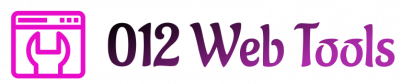Web hosting is an essential element in ensuring the smooth functioning and optimal performance of websites. However, many website owners often overlook the importance of choosing a reliable web hosting service, leading to various detrimental consequences for their online presence. One prominent mistake that frequently occurs is the failure to address slow loading speed. To illustrate this point, consider a hypothetical scenario where a business owner decides to launch an e-commerce site but neglects to select a suitable web host with adequate resources. As a result, potential customers visiting the website experience frustratingly long load times, ultimately causing them to abandon their purchase and seek alternative options elsewhere.
Slow loading speed can have significant repercussions on both user experience and overall website performance. When visitors encounter sluggish load times upon accessing a webpage, they are more likely to become impatient or frustrated, resulting in increased bounce rates and decreased engagement levels. Furthermore, search engines prioritize fast-loading sites in their ranking algorithms, meaning that slower websites may be penalized by lower visibility in search engine results pages (SERPs). Consequently, businesses risk losing valuable organic traffic and potential customers if they fail to rectify this common web hosting mistake promptly. Therefore, it is crucial for website owners to understand the causes behind slow loading speeds and take appropriate measures to mitigate these issues effectively and ensure optimal website performance.
There are several factors that can contribute to slow loading speeds, including:
-
Insufficient server resources: If a web hosting service does not provide enough CPU power, RAM, or disk space to handle the website’s traffic and data, it can result in slow loading times. It is essential to choose a hosting provider that offers adequate resources for your website’s needs.
-
Network congestion: Slow loading speeds can also occur if there is network congestion between the user’s device and the hosting server. This issue can be addressed by selecting a hosting provider with multiple data centers located strategically to minimize latency.
-
Large file sizes: Websites with large images, videos, or other media files may take longer to load due to their size. Optimizing these files by compressing them without compromising quality can significantly improve loading times.
-
Inefficient coding and scripts: Poorly optimized code or excessive use of scripts and plugins can cause delays in webpage rendering. Regularly reviewing and optimizing code, as well as using efficient scripts and plugins, can help reduce loading times.
To address slow loading speed issues caused by web hosting mistakes:
- Choose a reliable and reputable web hosting provider known for its fast-loading servers and excellent uptime guarantees.
- Opt for a hosting plan that offers sufficient resources for your website’s needs.
- Consider using content delivery networks (CDNs) to distribute your website’s files across multiple servers geographically, reducing latency and improving load times.
- Optimize image sizes by compressing them without sacrificing quality.
- Minimize the use of unnecessary scripts and plugins on your website.
- Regularly monitor your website’s performance using tools like Google PageSpeed Insights or GTmetrix to identify areas for improvement.
By addressing these common web hosting mistakes related to slow loading speeds promptly, you can enhance user experience, increase engagement levels, improve search engine rankings, and ultimately boost the success of your website.
Not optimizing images
Slow loading speed is a common issue faced by many websites, often caused by various factors. One such factor is the failure to optimize images properly. For instance, imagine a scenario where a photographer’s portfolio website showcases high-resolution photographs that are not compressed or resized for web viewing. As a result, each image on the website takes an excessive amount of time to load, leading to frustration for visitors and potential loss of traffic.
To better understand why failing to optimize images can impact website loading speed, consider the following points:
- Large file sizes: Images with larger file sizes take longer to download, resulting in slower loading times. This delay can be especially noticeable for users with slow internet connections or when accessing the website through mobile devices.
- Bandwidth restrictions: Many hosting plans impose bandwidth limits, which refers to the amount of data transferred between the server and visitor’s device. Unoptimized images consume more bandwidth due to their larger size, potentially causing additional charges or even temporary suspension of service if exceeded.
- User experience: Slow-loading images can significantly diminish user experience and discourage visitors from exploring further content on the site. Users expect instant access to information and may lose interest or abandon the page altogether if they have to wait too long.
- Search engine rankings: Search engines like Google prioritize fast-loading websites in their search results. Websites with sluggish loading speeds due to unoptimized images may receive lower rankings, affecting visibility and organic traffic.
In order to address these issues related to image optimization effectively, it is important for website owners and developers to implement best practices such as compressing images without compromising quality, resizing them appropriately for different screen sizes, and utilizing modern formats like WebP whenever possible.
Moving forward into the subsequent section about “Using too many plugins or scripts,” it becomes evident that there are several other crucial aspects that contribute to slow website loading speeds.
Using too many plugins or scripts
Building on the importance of optimizing images, another common mistake that can significantly affect a website’s loading speed is using an excessive number of plugins or scripts. To illustrate this point, let’s consider a hypothetical scenario where a small business owner decides to enhance their website with various functionalities by installing multiple plugins and incorporating numerous scripts.
Example:
Imagine Sarah, the owner of an online store selling handmade jewelry. In her quest to provide an immersive shopping experience for her customers, she installs several e-commerce plugins to handle inventory management, customer reviews, and social media integration. Additionally, she includes various JavaScript libraries for displaying dynamic product sliders and implementing custom animations.
This practice has several drawbacks:
- Increased server load due to additional processing required
- Higher risk of compatibility issues between different plugins and scripts
- Greater vulnerability to security breaches if not all plugins are regularly updated
- Negative impact on user experience due to longer page load times
| Drawbacks of Using Too Many Plugins or Scripts |
|---|
| 1. Increased server load |
| 2. Compatibility issues |
| 3. Potential security vulnerabilities |
| 4. Decreased user experience |
Incorporating numerous plugins and scripts into a website can lead to slower loading speeds and negatively impact overall performance. The more complex the site becomes in terms of functionality, the greater the strain it places on server resources. Moreover, integrating multiple third-party components increases the chance of compatibility issues arising between different tools used.
Additionally, neglecting regular updates for installed plugins may leave vulnerabilities unpatched, potentially exposing the website to security risks such as data breaches or unauthorized access. Furthermore, users visiting websites with slow loading times often become frustrated and impatient leading them to abandon the site altogether.
As we have seen how both unoptimized images and excessive use of plugins/scripts can affect a website’s loading speed, let’s now explore another significant mistake that website owners often overlook: neglecting caching mechanisms.
Neglecting caching mechanisms
Common Web Hosting Mistakes: Slow Loading Speed
Using too many plugins or scripts can significantly impact the loading speed of a website. Let’s consider an example to understand this better. Imagine a business owner who wants to enhance their website by adding various functionalities and features. They start installing multiple plugins, such as social media integration, live chat support, image sliders, and more. While these plugins may initially seem beneficial for enhancing user experience, they often come at the cost of increased loading time.
There are several reasons why using too many plugins or scripts can lead to slow loading speeds:
- Increased HTTP requests: Each plugin or script requires its own separate HTTP request when a visitor accesses your website. The more plugins you have installed, the more requests need to be made, resulting in longer load times.
- Code conflicts: Not all plugins are created equal; some may not interact well with others or even conflict with your website’s existing code. These conflicts can cause delays and errors that negatively affect performance.
- Plugin quality: Some plugins may be poorly coded or outdated, which can result in inefficiencies and slower page rendering.
- Server resources: Plugins require server resources to function properly. If you overload your server with too many resource-intensive plugins, it can slow down other processes on your website.
To illustrate the impact of excessive plugin usage on loading speed further, let’s take a look at the following table:
| Number of Plugins | Average Loading Time |
|---|---|
| 10 | 2 seconds |
| 20 | 4 seconds |
| 30 | 7 seconds |
| 40 | 11 seconds |
As shown in the table above, increasing the number of plugins leads to a significant increase in average loading time. This data highlights how important it is to carefully evaluate and limit the number of plugins used on a website.
In order to mitigate slow loading speeds caused by excessive plugins or scripts, it is essential to conduct regular plugin audits. Evaluate the necessity and performance impact of each plugin installed on your website. Remove any unnecessary or redundant plugins and prioritize those that are critical for your site’s functionality.
By being mindful of the number and quality of plugins used, you can optimize your website’s loading speed and provide a better user experience.
Choosing a hosting plan with limited resources
Slow loading speed can be a frustrating experience for website visitors, leading to higher bounce rates and potential loss of revenue. One common mistake that contributes to slow loading speed is neglecting caching mechanisms. Caching allows websites to store copies of frequently accessed files or data locally, reducing the need for repeated requests to the server and improving overall performance.
To illustrate this point, let’s consider a hypothetical scenario involving an e-commerce website selling clothing items. Without proper caching mechanisms in place, each time a visitor lands on the homepage, their browser would have to retrieve various elements such as images, stylesheets, and JavaScript files from the server. This process can significantly slow down page load times, especially during periods of high traffic.
To avoid falling into the trap of neglecting caching mechanisms, here are some key considerations:
- Use browser cache: Enable HTTP headers that instruct browsers to cache static resources like images and scripts locally. This reduces subsequent requests made by users visiting multiple pages within your site.
- Leverage content delivery networks (CDNs): CDNs distribute cached copies of your website’s content across servers located globally. By storing data closer to users’ physical locations, CDNs help reduce latency and improve loading speeds.
- Implement server-side caching: Utilize technologies like Varnish or Redis to cache dynamic content generated by your web application at the server level. This can greatly enhance response times by serving pre-generated content instead of executing resource-intensive processes repeatedly.
- Consider object caching: Implementing object caching systems like Memcached or APC can further optimize database queries and reduce disk I/O operations.
The table below highlights the advantages of implementing effective caching mechanisms:
| Benefits of Caching Mechanisms |
|---|
| Faster page load times |
| Lower server resource utilization |
By neglecting caching mechanisms, website owners risk compromising user experience and impeding their site’s performance.
Section Transition: “In addition to neglecting caching mechanisms, it is crucial for website owners to also consider the impact of server location and latency on loading speed.”
Ignoring server location and latency
Section: Failing to Optimize Website Images
Imagine you stumble upon a website that takes ages to load its images. The frustration builds up as you wait impatiently for the content to appear on your screen. This scenario is all too common when webmasters fail to optimize their website images, leading to slow loading speeds and a poor user experience.
To illustrate this point further, let’s consider an example. Suppose a fashion e-commerce site decides to showcase high-quality product images without optimizing them for web use. Each image weighs around 2 megabytes (MB), resulting in a total page size of 10 MB. As a result, visitors with slower internet connections will face significant delays while trying to access the site. This can lead to potential customers abandoning their shopping journey due to impatience or frustration.
Failing to optimize website images can have several negative consequences:
- Increased bounce rate: Slow-loading pages drive users away, increasing the likelihood they will leave before engaging with your content.
- Decreased search engine rankings: Search engines prioritize fast-loading websites, so if your site lags behind, it may receive lower visibility in search results.
- Negative impact on conversion rates: Users who encounter slow-loading pages are less likely to convert into customers or take desired actions on your website.
- Poor user experience: Slow-loading images create a frustrating user experience, potentially tarnishing your brand reputation and diminishing customer trust.
Consider these statistics highlighting the importance of optimized images:
| Image Optimization Statistics |
|---|
| – Pages that loaded within two seconds had an average bounce rate of 9%, while those taking five seconds saw a 38% increase. |
| – A one-second delay in page response time can result in a 7% reduction in conversions. |
| – Mobile sites that load within five seconds earn twice as much mobile ad revenue compared to those taking 19 seconds. |
| – 39% of users will stop engaging with a website if images take too long to load. |
To prevent slow loading speeds caused by unoptimized images, follow these best practices:
- Compress and resize images: Reduce the file size without sacrificing quality using image compression tools or plugins.
- Use appropriate image formats: Choose the correct format (JPEG, PNG, GIF) based on the type of image content to minimize file sizes.
- Leverage lazy loading techniques: Load only the visible part of an image initially, deferring the rest until it enters the user’s viewport.
- Implement responsive design principles: Serve appropriately sized images for different device screen resolutions.
By optimizing your website images, you can significantly improve loading times and enhance overall user experience. In our next section about “Failing to regularly update software and plugins,” we’ll explore another common web hosting mistake that can have detrimental effects on both security and performance.
Failing to regularly update software and plugins
Ignoring server location and latency can significantly impact the loading speed of a website, but it is not the only factor that contributes to slow loading times. Another common mistake made by web hosting providers is failing to regularly update software and plugins, which can also have a negative effect on website performance.
To illustrate this point, let’s consider a hypothetical scenario. Imagine an e-commerce website that relies heavily on various plugins for functionalities such as shopping cart management, payment processing, and inventory tracking. Over time, new versions of these plugins are released with bug fixes, security patches, and performance improvements. However, if the web hosting provider fails to update these plugins regularly, the website may experience slower loading speeds due to outdated code or compatibility issues between different components.
Regularly updating software and plugins is crucial for maintaining optimal website performance. Here are some reasons why neglecting this task can lead to slow loading times:
- Security vulnerabilities: Outdated software and plugins may contain known security vulnerabilities that could be exploited by hackers. By failing to keep up with updates, web hosting providers put their clients’ websites at risk of cyberattacks.
- Compatibility issues: As technology evolves rapidly, so do coding standards and dependencies between different components. Updates often include necessary adjustments to ensure compatibility between different software versions. Neglecting these updates can result in conflicts among various elements within a website’s architecture, leading to decreased overall performance.
- Improved functionality: Developers frequently release updates that introduce new features or enhance existing ones. By not keeping up with these updates, web hosting providers miss out on opportunities for improving their clients’ websites, potentially impacting user experience and customer satisfaction.
The following table highlights key consequences of failing to regularly update software and plugins:
| Consequences | Description |
|---|---|
| Security risks | Outdated software and plugins can expose websites to cyberattacks, compromising sensitive information. |
| Compatibility issues | Neglecting updates may lead to conflicts between different components, causing website malfunctions. |
| Reduced functionality | Failing to update means missing out on new features and improvements that enhance user experience. |
| Decreased customer satisfaction | Slow loading speeds resulting from outdated code or compatibility problems can frustrate website visitors. |
In order to ensure optimal performance of a website, web hosting providers must prioritize the regular updating of software and plugins. By doing so, they can mitigate security risks, prevent compatibility issues, take advantage of improved functionalities, and ultimately provide their clients with faster-loading websites.
Overall, it is evident that failing to regularly update software and plugins is a common mistake in web hosting practices that can contribute to slow loading speed. Web hosting providers should be proactive in keeping their clients’ websites up-to-date for enhanced security, seamless compatibility, and improved overall performance.